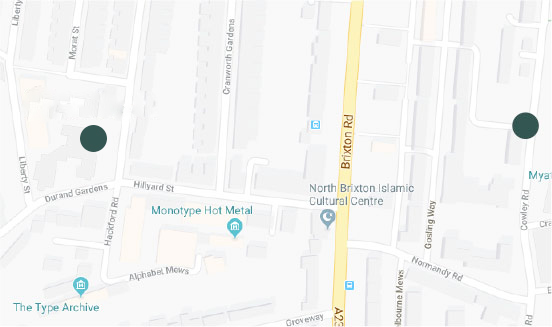Computing
Computer Science is no more about computers than astronomy is about telescopes.
Edsger W. Dijkstra
Computing has significant value both as a standalone subject and through its application in the wider curriculum. Beginning in Nursery, our Computing lessons enable children to develop the skills, knowledge and attitudes necessary to the appropriate use of technology in all aspects of their lives. Our school appreciates the importance that technology plays in preparing children for ICT use in further schooling and future workplaces. In particular, e-safety and digital literacy are crucially important in this digital age, with so much of the children’s schooling and social lives occurring online. As a result, we equip all children with the tools and understanding necessary to staying safe online. We aim to fulfill the National Curriculum requirements for Computing whilst using digital technology to support and enhance learning opportunities for other subjects.
The aims of our Computing curriculum are to develop learners who:
-
Are confident, competent and digitally literate users of information and communication technology;
-
Are able to keep themselves and others safe, engaged and happy while online;
-
Know how and where to raise issues or concerns
-
Can apply their learning in various contexts (home and school learning) and across a broad and balanced curriculum;
-
Can use ICT skills to create, develop, express and present their ideas;
-
Are able to understand and apply the fundamental concepts of computer science, computational thinking and information and communication technology;
-
Know how information can be stored, used, retrieved, shared and manipulated online;
-
Use ICT to understand the world around them, especially in Early Years.
DET Curriculum Principles
-
The Bigger Picture
Lessons follow a narrative and form part of a coherent map which is effectively sequenced and planned. As a result, students are supported to build schemas in their long-term memory to help retention and support application of knowledge.
-
Knowledge Rich
The subject curricula combine a rich blend of knowledge and the related disciplinary skills. Acquiring fundamental knowledge and being able to quickly access relevant information from memory are prerequisites for deeper learning and reasoning.
-
Literacy Development
Literacy is at the heart of the curriculum and students’ ‘disciplinary literacy’ is prioritised. Vocabulary rich lessons ensure students have the opportunity to develop their vocabulary (including tier 2/3 vocabulary) , extending knowledge and helping them to become confident communicators and learners. Students have the opportunity to read appropriately complex texts, break down complex writing tasks, combine writing instruction with reading and use structured talk in order to increase students’ understanding across the curriculum. Where necessary students are provided with individual literacy support in support of the aim for all to leave school with the ability to comprehend and communicate effectively through reading, writing, speaking and listening skills.
-
Enrichment
Varied experiences enrich lives, engage imaginations, stretch skills and allow students to think creatively and independently. We recognise that reading is an essential tool in developing layers of meaning and knowledge - simply put, read more and know more.
Curriculum Overview
|
Autumn |
|
Spring |
|
Summer |
|
|
|
Y1 |
E-safety Using the Internet safely |
Digital Literacy & E-safety Using a computer/device |
Coding Codeapillars Beebots |
Digital Literacy Bug hunters |
Digital Literacy Potty painters |
Coding Scratch Jr. (introduction and fundamentals) |
|
Y2 |
E-safety Staying safe on the internet |
Digital Literacy & E-safety Using a computer/device |
Coding Scratch Jr. |
Digital Literacy Bug hunters |
Digital Literacy Taking and using photos |
Coding Scratch Jr. (introduction and fundamentals) |
|
Y3 |
E-safety Google - Share with care |
Digital Literacy & E-safety Using a computer/device |
Digital Literacy Explore a topic with research and collaboration |
Coding Animations (space) |
Coding Sound and music (rock band) |
Coding Project |
|
Y4 |
E-safety Google - Don’t fall for fake |
Digital Literacy Research and develop a topic |
Coding Interactive (Chatbot) |
Coding Game (Boat race) |
Digital Literacy Childnet video competition |
Coding Project |
|
Y5 |
E-safety Google - Secure your secrets |
Digital Literacy Plan an event |
Coding Scratch (Space Junk game) |
Coding Catch the dots game |
Digital Literacy Childnet video competition |
Coding Project |
|
Y6 |
E-safety Google - It’s cool to be kind |
Digital Literacy Explore a topic with research and collaboration |
Coding Scratch Maths (Building with numbers) |
Coding Scratch memory game |
Digital Literacy Childnet video competition |
Coding Project |
Early Years
At the very beginning of their schooling, Early Years children will be taught key foundational concepts such as the importance of internet safety and how valuable technology is to everyday learning and understanding of the world. Children will be exposed to stories, non-fiction, rhymes and poems that will foster their understanding of a culturally, socially, technologically and ecologically diverse world. They also use ICT to facilitate learning, such as:
-
Playing interactive online games (memory games, sorting games)
-
Drawing on Notebook to practise handwriting and pencil grip
-
Recording evidence of learning on iPads and sharing with parents/carers
-
Showing children pictures or videos to assist learning
Key Stage 1
Key Stage 1 children will begin to understand what algorithms are, know that programs must follow precise instructions and be able to implement these algorithms on digital devices such as Beebots. Additionally, they will begin to understand how to be safe and responsible online by keeping personal information private, how we can use IT beyond school life and how to ask for help with an online issue.
In Key Stage 1, children will complete activities such as:
-
Design multimedia postcards about themselves and their friends;
-
Use Paint to create pictures;
-
Use search engines to research a project;
-
Debug simple programs;
-
Using digital devices to take photos and videos;
-
Use Scratch to create and alter a digital character; and
-
Program Beebots to travel around the classroom.
Key Stage 2
In Key Stage 2, children will build upon earlier Computing knowledge to develop their subject skills and understanding. They will be shown how to use the internet for various purposes and will begin to understand the opportunities (as well as the risks) it offers for communication, collaboration and learning. They will use search technologies effectively and be discerning when evaluating digital content. As well as continuing to create, write and debug programs to achieve end of unit goals, they will deepen their analytical reasoning by explaining simple algorithms and correcting programming errors. As responsible online users, they will be able to explain how to use technology safely, respectfully and responsibly, recognise and report unacceptable online behaviour and identify numerous ways to report such concerns.
Children will complete activities such as:
-
Creating PowerPoints to present learning;
-
Explore how search results and returned and ranked;
-
Taking photos using digital cameras;
-
Creating a class blog to discuss weekly activities;
-
Developing a simple game through the use of coding programs such as Scratch;
-
Creating videos to raise awareness of online safety.
SEND & Inclusion
The expectation is that all learners will advance and progress through quality-first teaching, as well as differentiated instruction and questioning. Children with additional learning needs will be supported through the Computing curriculum through a range of online software, programs and learning outcomes which will allow them to demonstrate their progress, skills and knowledge, express their opinions and ideas, improve their digital literacy and improve autonomy and self-confidence. For example, SEN children can be assisted in their learning through the use of social stories, video screencasts, interactive online activities, programs for visually impaired learners and many more. Additionally, technology can facilitate the inclusion of EAL children as many software and programs (such as Scratch) allow for languages other than English. Translation programs can also assist in the wider curriculum.
Feedback & Assessment
Teachers should use both formative and summative assessment strategies to accurately measure children’s knowledge, skills and progress as well as identify key learning gaps for enrichment or correction. Using a range of assessment strategies will inform future teaching for Computing teachers. Assessment in Computing can also be linked to planned schemes of work and cross-curricular needs. These assessment opportunities could be, but are not limited to, any of the below:
-
Teacher observation and questioning
-
Pupil self-assessment
-
Pupil peer assessment
-
Assessment quizzes
-
Verbal reminders of ‘next steps’ to challenge and enrich learners
Staff Professional Learning
National Curriculum and school expectations are easily accessible in the school Drive and have recently been communicated to all staff during a Computing inset. Additionally, teaching and support staff have recently received G Suite Introductory Training. Other local providers have provided professional learning opportunities during the year, including half-day coding inset, twilight sessions and CPD events.